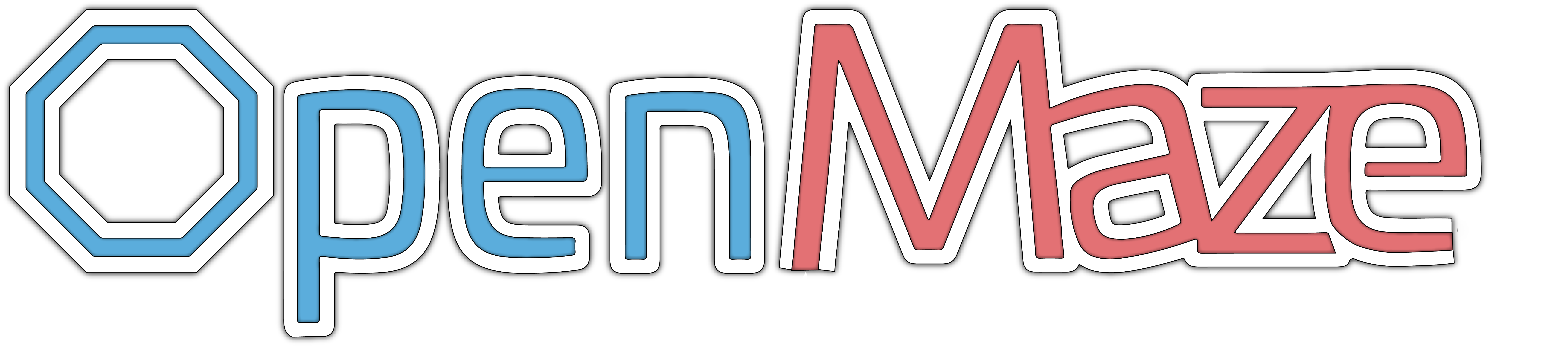Software Setup
What you’ll learn:
- How to download all the required software
- How to set up OpenMaze in the Unity Hub
- How to launch OpenMaze in the Unity Editor
- How to test that OpenMaze is working correctly in the Unity Editor
Creating Scenes and Building 3D Environments
What you’ll learn:
- How to create OpenMaze compatible Scenes
- How to create a 3D environment terrain
- How to download environment materials from the Unity Asset Store
- How to add Scenes to your Project Build
- How to create an experiment that uses multiple Scenes
Creating Experiments
Blocks
What you’ll learn:
- How to add a new Block to a Configuration File
- How to present Trials in serial order
- How to present Trials in random order (with or without replacement)
- How to define a BlockOrder
Instruction/Cue Screen Trials
What you’ll learn:
- How to add a new Instruction/Cue Screen Trial to a Configuration File
- How to create instruction screens using PowerPoint
- How to save instruction screens in the appropriate OpenMaze folder
- How to define presentation duration
- How to add a trial end key to a Instruction/Cue Screen Trial
Task Trial Basics
IMPORTANT! What is called Header Attribute in this tutorial has been renamed to DisplayText. Its functionality remains the same.
What you’ll learn:
- How to add a new Task Trial to a Configuration File
- How to use Scenes on a trial-by-trial basis
- How to add HUD text
- How to define the participant starting position within the environment
Task Trial Goals/Landmarks
What you’ll learn:
- How to add Active Goals to an Scene
- How to add Invisible Goals to a Scene
- How to add Inactive Goals to a Scene
- How to set Goal Quotas
- How to add Landmarks to a Scene
Goals/Landmarks
Note: Landmarks can be created in the exact same way Goals are created in this video.
What you’ll learn:
- How to add a new Goal to a Configuration File
- How to manipulate Goal characteristics
- How to place Goals into Scenes a trial-by-trial basis
- How to import 3D Models and use them to create Goals
- How to import Image Files and use them to create Goals
- How to import Audio Files and assign them to Goals
Enclosures
What you’ll learn:
- How to add a new Enclosures to a Configuration File
- How to add Enclosures to Scenes on a trial-by-trial basis
- How to customize Enclosures
- How to use Enclosures to manipulate global-local environment cues
- How to create invisible Enclosures
Testing and Data
What you’ll learn:
- How to change start screen input fields
- How to access output data files
- How to read an output data file
- How to change the column names of your output data files
Exporting Experiments
What you’ll learn:
- How to add build platforms through the Unity Hub
- How to build your experiment for macOS and Windows
- How to run experiment applications
- How to transfer experiment applications to other computers
Sharing Experiments Online
Windows Applications
What you’ll learn:
- How to upload a Windows-compatible experiment application to a Google Drive
- How to create a sharable download link for your Windows experiment application
macOS Applications
What you’ll learn:
- How to upload a macOS-compatible experiment application to a Google Drive
- How to create a sharable download link for your macOS experiment application
This website and software is not sponsored by or affiliated with Unity Technologies or its affiliates. Unity Trademarks are trademarks or registered trademarks of Unity Technologies or its affiliates in the U.S. and elsewhere